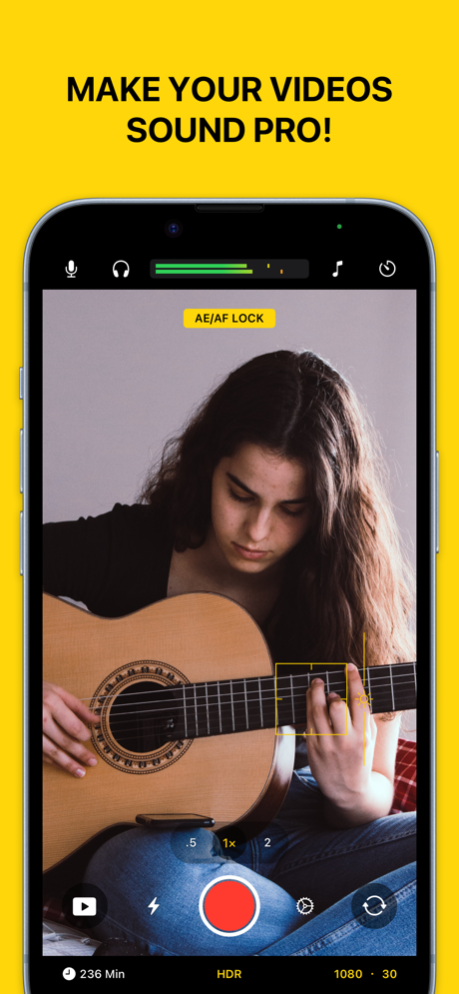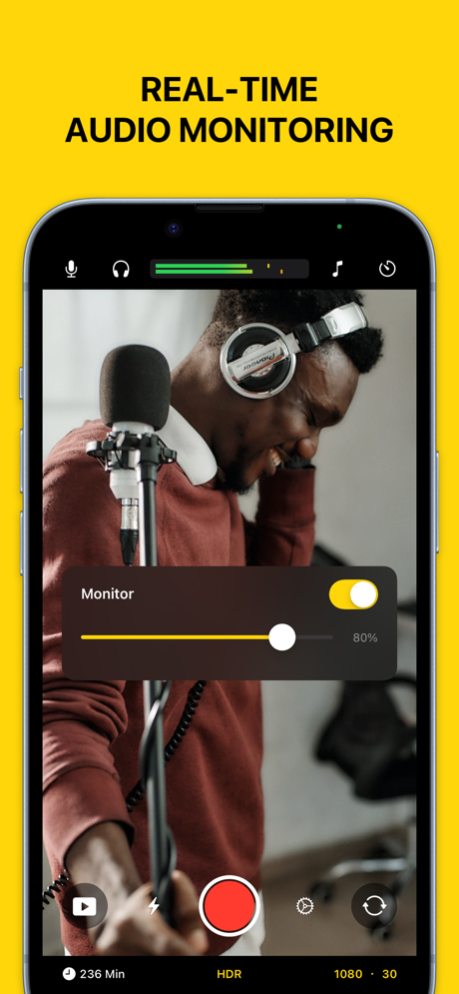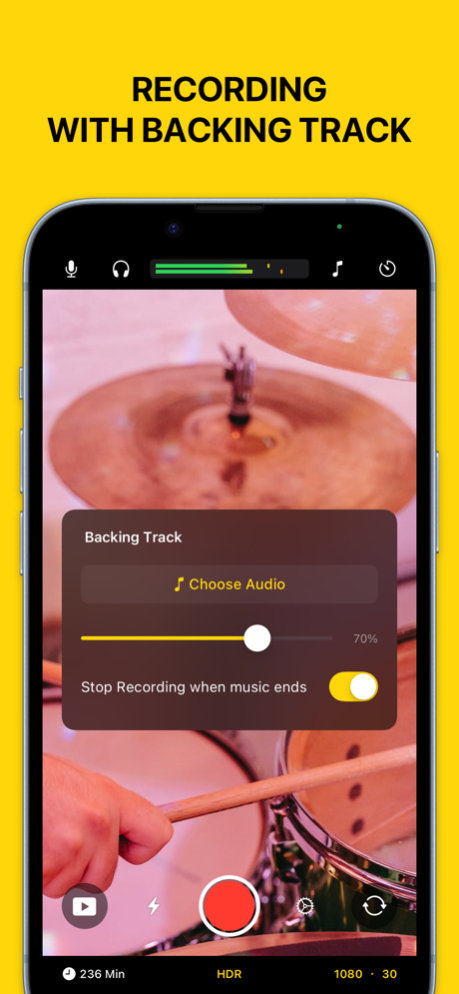ProREC Camera & Audio Editor 1.0.1
Free Version
Publisher Description
ProREC is a video production tool for musicians. It helps you control each aspect of sound recording and postproduction.
ProREC integrates many professional recording and audio processing functions into the video production process, including custom microphone settings, microphone level monitoring, gain adjusting, monitoring, recording with backing tracks, as well as real-time effects such as change pitch, noise reduction, dynamic processing, equalization, delay, and reverb. It’s like importing a professional digital audio processing system into your camera. ProREC also integrates machine learning features that support intelligent recognition of the sound of musical instruments in the video and automatic adaptation to the appropriate default effect. All is for you to focus on one thing— making the video sound better.
# Get total control of audio recording
• Set the input source of sound
• External microphone (Lightning/3.5mm headphone jack/Bluetooth)
• Real-time audio monitoring (earphones)
• On-screen audio level indicator
• Adjust the input volume
• Stereo audio recording*
• Audio sample rate: 24 kHz, 44.1 kHz, 48 kHz
# Recording with backing tracks
• Synchronized play of the backing track while recording
• Stop recording automatically when the backing track ends
• Backing track volume control
# Professional Tools for Audio Post
• Volume control
• Sound fade-in and fade-out
• Noise gate
• Pitch
• Dynamics processor
• Equalizer
• Delay
• Reverb
# Easy video recording
• Switch between Ultra Wide, Wide, and Telephoto cameras *
• Focus control
• Exposure control
• HDR video*
• AE/AF lock
• Flash
• Timer
• Composition-aiding grid
• Mirroring selfies
• Support HEVC and H.264 video coding*
• Resolution: 720p, 1080p, 4K*
• Frame Rate: 24 fps, 30 fps, 60 fps*
* For supported devices only.
# ProREC+
With a ProREC+ membership, you can use all the advanced features, including:
+ Import video
+ Add backing tracks
+ Dynamics processor
+ Equalizer
+ Delay
+ Reverb
Subscription price:
• $2.99(USD)/Month
• $18.99(USD)/Year
Payment will be charged to your Apple ID account at the confirmation of purchase. Subscription automatically renews unless it is canceled at least 24 hours before the end of the current period. Your account will be charged for renewal within 24 hours prior to the end of the current period. You can manage and cancel your subscriptions by going to your account settings on the App Store after purchase.
PRIVACY POLICY
https://sonarmusic.app/prorec/privacy/
TERMS OF USE
https://sonarmusic.app/prorec/terms/
Jan 28, 2023
Version 1.0.1
This update contains bug fixes and stability improvements.
About ProREC Camera & Audio Editor
ProREC Camera & Audio Editor is a free app for iOS published in the Screen Capture list of apps, part of Graphic Apps.
The company that develops ProREC Camera & Audio Editor is Sonar Multimedia. The latest version released by its developer is 1.0.1.
To install ProREC Camera & Audio Editor on your iOS device, just click the green Continue To App button above to start the installation process. The app is listed on our website since 2023-01-28 and was downloaded 0 times. We have already checked if the download link is safe, however for your own protection we recommend that you scan the downloaded app with your antivirus. Your antivirus may detect the ProREC Camera & Audio Editor as malware if the download link is broken.
How to install ProREC Camera & Audio Editor on your iOS device:
- Click on the Continue To App button on our website. This will redirect you to the App Store.
- Once the ProREC Camera & Audio Editor is shown in the iTunes listing of your iOS device, you can start its download and installation. Tap on the GET button to the right of the app to start downloading it.
- If you are not logged-in the iOS appstore app, you'll be prompted for your your Apple ID and/or password.
- After ProREC Camera & Audio Editor is downloaded, you'll see an INSTALL button to the right. Tap on it to start the actual installation of the iOS app.
- Once installation is finished you can tap on the OPEN button to start it. Its icon will also be added to your device home screen.